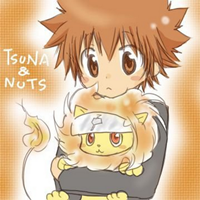Part A :
A)
Green computing is the study and practice of environmentally sustainable computing or IT. San Murugesan notes that this can include "designing, manufacturing, using and disposing of computers, servers, and associated subsystems such as monitors, printers, storage devices, and networking and communication systems efficiently and effectively with minimal or no impact on the enviroment.
The goal of green computing are similar to green chemistry, redude the use of hazardous materials, maximize energy efficiency during the product's lifetime, and promote the recyclability or biodegradable of defunct products and factory waste.
B)
5 ways to practice green computing
1) Buy "Energy Star" labeled monitors, desktops, laptops, and printers . The "Energy Star" devices can be programmed to "power-down" to a low power state when they are not in use, helping you save energy and run cooler which helps them last even longer.
2) Put laptops in "sleep" mode when not in use. This is said to be able to help reduce power usage by a large amount up until 60 or 70 percent.
3) Turn off your computer. This is just like cars, cars consume petrol even when its left unused and this is not very economical. This is similar to computers. Computers not in use still consume electricity.
4) E-cycle used computer equipment. Find a nearby recycler in your area and give your equipment to them. They will take your unwanted equipment and recycle it for other uses.
5) Buy the new "Smart Strip" power strip. The Smart Strip actually senses how much power your computer peripherals use. And when the Smart Strip senses that you've turned your computer off, it automatically shuts off your peripherals
C)
http://www.explainingcomputers.com/green.html. This website has information about green computing including power management help.
D)
http://www.mediafire.com/download/48rfjhyp1rt4rjk/Hitman.exe <-- Screen saver
Part B :
A)
Integrated Services for Digital Network (ISDN) is a set of communication standards for simultaneous digital transmission of voice, video, data, and other network services over the traditional circuits of the public switched telephone network. It was first defined in 1988 in the CCITT red book.
Digital subscriber line (DSL, originally digital subscriber loop) is a family of technologies that provide Internet access by transmitting digital data over the wires of a local telephone network. In telecommunications marketing, the term DSL is widely understood to mean asymmetric digital subscriber line (ADSL), the most commonly installed DSL technology.
Fiber to the premises (FTTP) is a form of fiber-optic communication delivery, in which an optical fiber is run in an optical distribution network from the central office all the way to the premises occupied by the subscriber. The term "FTTP" has become ambiguous and may also refer to FTTC where the fiber terminates at a utility pole without reaching the premises.
Asynchronous Transfer Mode (ATM) is, according to the ATM Forum, "a telecommunications concept defined by ANSI and ITU (formerly CCITT) standards for carriage of a complete range of user traffic, including voice, data, and video signals". ATM was developed to meet the needs of the Broadband Integrated Services Digital Network, as defined in the late 1980s, and designed to unify telecommunication and computer networks. It was designed for a network that must handle both traditional high-throughput data traffic (e.g., file transfers), and real-time, low-latency content such as voice and video.
B)
The UniFi broadband internet service has a few package to select from. VIP 5, VIP 10 or VIP 20.
The higher your VIP status the higher the price. While the price increases you get faster download and upload speed, a higher download volume. This is the image of the Unifi router.
C)
This is a video explaining about network classifications.
LAN, MAN, and WAN.