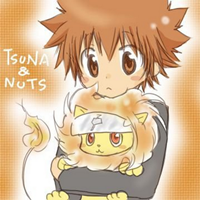2
i)
A
web portal is most often one specially-designed
Web page at a
website which brings information together from diverse sources in a uniform way. Usually, each information source gets its dedicated area on the page for displaying information often, the user can configure which ones to display. Variants of portals include
Mashup (web application hybrid) and
intranet"dashboards" for executives and managers. The extent to which content is displayed in a "uniform way" may be more or less depending on the intended user and the intended purpose as well as the diversity of the content. Very often design emphasis is on a certain "metaphor" for configuring and customizing the presentation of the content and the chosen implementation framework and/or code libraries. In addition, the role of the user in an organization may determine which content can be added to the portal or deleted from the portal configuration. These pictures are examples.
ii)
News Websites are sites which
provide information to users via the internet. Most latest news updates may be available in these sites and they inform users on the current affairs of other countries. Most popular news websites are like The New York Times, BBC News, Msn and Yahoo.
iii)
Information Websites are sites which are similar to the News Websites but these sites provide information about things which users are looking for example that a user is searching for an online marketplace for drug discovery professionals, this user may refer to the website
www.drugsdiscoveryonline.com and see the information that is available there.Example:
iv)
Marketing Websites, also called
Internet advertising, uses the
Internet to deliver
promotional marketing messages to consumers. It includes email marketing, search engine marketing, social media marketing, many types of
display advertising (including
web banner advertising), and
mobile advertising. Like other advertising media, online advertising frequently involves both a publisher, who integrates advertisements into its online content, and an advertiser, who provides the advertisements to be displayed on the publisher’s content. Other potential participants include advertising agencies who help generate and place the ad copy, an
ad server who technologically delivers the ad and tracks statistics, and advertising affiliates who do independent promotional work for the advertiser.Example :
v)
A
blog (a contraction of the words
web log)
is a discussion or informational site published on the
World Wide Web and consisting of discrete entries ("posts") typically displayed in reverse chronological order (the most recent post appears first). Until 2009 blogs were usually the work of a single individual, occasionally of a small group, and often covered a single subject. More recently "multi-author blogs" (MABs) have developed, with posts written by large numbers of authors and professionally edited.A majority are interactive, allowing visitors to leave comments and even message each other via
GUI widgets on the blogs, and it is this interactivity that distinguishes them from other static websites.
In that sense, blogging can be seen as a form of
social networking. Indeed, bloggers do not only produce content to post on their blogs, but also build social relations with their readers and other bloggers. Example:
vi)
A wiki is a website which functions as a online dictionary. An example would be Wikipedia.org. The website’s information are written collaboratively by
volunteers around the world. Almost all of its articles can be edited by anyone having access to the site.
It is the largest and most popular general
reference work on the
Internet. Other wiki sites may contain information about medical related information may be useful to medical students or medical related professions. Example:
vii)
A
social networking service is a platform to build
social networks or
social relations among people who, for example, share interests, activities, backgrounds, or real-life connections. A social network service consists of a representation of each user (often a profile), his/her social links, and a variety of additional services. Most social network services are
web-based and provide means for users to interact over the
Internet, such as
e-mail and
instant messaging.
Online community services are sometimes considered as a social network service, though in a broader sense, social network service usually means an individual-centered service whereas
online community services are group-centered. Social networking sites allow users to share ideas, pictures, posts, activities, events, and interests with people in their network. Social networking sites share a variety of technical features that allow individuals to: construct a public/semi-public profile, articulate a list of other users that they share a connection with, and view their list of connections within the system. The most basic of these are visible profiles with a list of "friends" who are also users of the site. A profile is generated from answers to questions, such as age, location, interests, etc. Some sites allow users to upload pictures, add multimedia content or modify the look and feel of the profile. Others, e.g., Facebook, allow users to enhance their profile by adding modules or "Applications.” Many sites allow users to post blog entries, search for others with similar interests and compile and share lists of contacts. User profiles often have a section dedicated to comments from friends and other users. To protect user privacy, social networks typically have controls that allow users to choose who can view their profile, contact them, add them to their list of contacts, and so on. Example:


viii)
Educational Websites are sites that are made for specific users such as students of a specific university or college to be able to get the latest information regarding the changes or lastest information regarding their courses, fees and information and notes from their lastest classes. The website also provides service to students to be able to interact and discuss about assignments and test notes to improve the performance of their studies.Example:
ix)
Entertaiment websites are places where users of the internet go to for relaxation and also to be able to relieve stress. Most popular entertaiment sites are like Youtube where users may access the countless videos on the website provides to users for their viewing pleasure. Other entertaiment websites are like the website Miniclip, Free Online Games, and including Facebook provides web-based games for free to users. These websites offer a wide range of games which are simple and does not require installation. Example :
x)
Advocacy websites are sites which are showing an act of pleading or arguing in favor of something, such as a cause, idea, or policy; active support. Most websites based on advocacy are like sites which are runned by non-profit organizations which are trying to plead people to support their causes like charity to help the poor or to raise awareness about cancer to the public. Example :
xi)
A
web-based application is any
application that uses a web browser as a client.
The term may also mean a computer software application that is coded in a browser-supported
programming language and reliant on a common web browser to render the application
executable. Web applications are popular due to the
ubiquity of web browsers, and the convenience of using a web browser as a
client, sometimes called a
thin client. The ability to update and maintain web applications without distributing and installing software on potentially thousands of client computers is a key reason for their popularity, as is the inherent support for cross-platform compatibility. Common web applications include
webmail, online retail sales,
online auctions,
wikis and many other functions. Example :
xii)
A content aggregator is a website which aggregates a specific type of information from multiple online sources. Examples are a data aggregator, an organization involved in compiling information from detailed databases on individuals and selling that information to others. A news aggregator, a website that aggregates news from other news sources. Example :
xiii)
Personal web pages are
World Wide Web web pages created by an individual to contain content of a personal nature rather than on behalf of a company, organization or institution. Personal web pages are often used solely for informative or entertainment purposes. Also often used interchangeably with the term "personal web page" are the terms; "personal web site", "personal home page", or most commonly just "home page". These terms do not usually refer to just a single "page" or
HTML file, but to a collection of pages and related files under a common
URL or Web address. In strictly technical terms, a site's actual
home page (index page) often only contains sparse content with some interesting or catchy introductory material and serves mostly as a pointer or table of contents to the content-rich pages inside, such as
résumés, family, hobbies, family genealogy, a
blog, opinions, online journals and diaries or other writing, work, sound clips, movies, photos, or other interests. Many personal pages only include information of interest to friends and family of the author. Example :