The photoshop express editor allows users to edit their photos or pictures on the internet with easy and simple to understand steps.
These are some examples.
Crop :
This is the original picture that has not been edited.
This picture may be edited using the crop function to save space.
And this is the picture after the picture has been cropped to reduce its size so it can fit as a smaller picture. The size of the picure is also reduced.
Effects :
This is the original picture before it has been added with effects. The picture will be edited into a black and white image.
This is the picture after it has been edited. The picture is now in black and white which gives a classic enviroment.
Bubble Text :
This image is quite plain so users can use the photoshop editor to add bubble text into the picture to make it look nicer or more interesting
The picture looks more interesting after the bubble text has been added and the picture depicts that the person in the picture is saying okay.
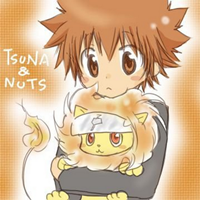




No comments:
Post a Comment